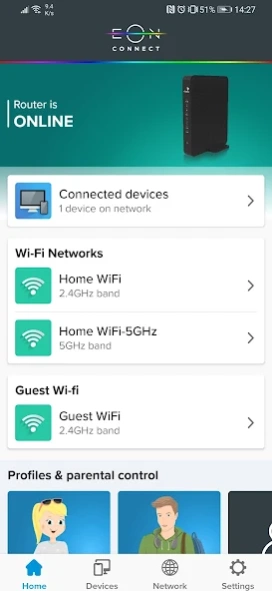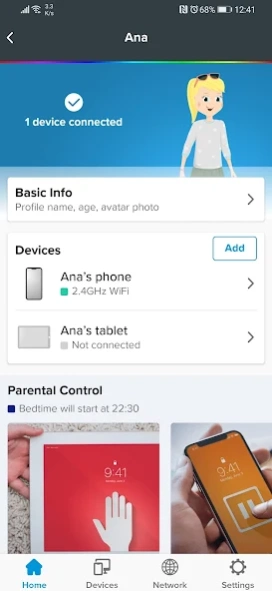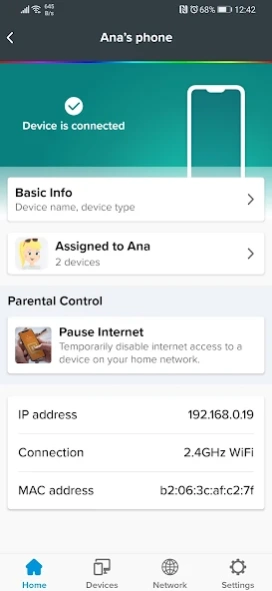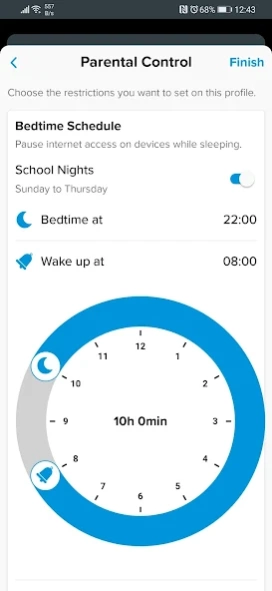EON Connect 1.1.6
Continue to app
Free Version
Publisher Description
EON Connect - EON Connect enables you to be in total control of your home internet network.
Change your Wi-Fi network name or password in a super easy and intuitive way. No technician needed! Stay safe while surfing the internet by blocking all content that might be insecure and harmful.
With Parental Control features, parents can stay on top of the internet content that their kids are exposed to, pause their devices from using the internet, or create a bedtime schedule that prevents kids from surfing the internet during the hours reserved for sleeping.
Features included:
- Changing Wi-Fi name and password
- Optimizing Wi-Fi experience
- Advanced network management features (changing Wi-Fi channel number and width, hiding a network, port forwarding, LAN & DHCP info, etc.)
- User profiles which help create a personalized experience for different family members
- Pausing the internet on certain devices
- Bedtime schedule for internet access restrictions on a specific profile
- Security options based on blocking domains with security issues (such as malware, phishing, spam, and similar security threats)
- Parental Control options which include blocking certain content categories, like Social networks, Adult content, Chat, Games, Gambling, Audio/Video etc.
To use EON Connect, you must have an account with one of the United Group’s operators.
About EON Connect
EON Connect is a free app for Android published in the Personal Interest list of apps, part of Home & Hobby.
The company that develops EON Connect is United Group B.V.. The latest version released by its developer is 1.1.6.
To install EON Connect on your Android device, just click the green Continue To App button above to start the installation process. The app is listed on our website since 2023-09-29 and was downloaded 1 times. We have already checked if the download link is safe, however for your own protection we recommend that you scan the downloaded app with your antivirus. Your antivirus may detect the EON Connect as malware as malware if the download link to com.ug.eonconnect is broken.
How to install EON Connect on your Android device:
- Click on the Continue To App button on our website. This will redirect you to Google Play.
- Once the EON Connect is shown in the Google Play listing of your Android device, you can start its download and installation. Tap on the Install button located below the search bar and to the right of the app icon.
- A pop-up window with the permissions required by EON Connect will be shown. Click on Accept to continue the process.
- EON Connect will be downloaded onto your device, displaying a progress. Once the download completes, the installation will start and you'll get a notification after the installation is finished.